Need Help or Have Questions about TOTE for your store?
You can always reach us at contact@bookwithtote.com. Or shoot us a note below and we’ll be in touch asap!
You can also scroll for answers to our most frequently asked questions.
FAQs
-
You can find the TOTE Button code in the “Settings” tab on your TOTE Dashboard. Follow the step-by-step directions to install the code here.
-
After logging into your TOTE Dashboard, click the “Questionnaire” tab on the left hand side. From there, you can add, edit, or delete questions.
-
When a shopper books, you will receive an email confirmation and a google calendar invite. The shopper receives an email, calendar invite, and an SMS reminder before the appointment.
-
Of course! We’re a new company and are very open to receiving your ideas and suggestions to make TOTE even better. Feel free to contact us at contact@bookwithtote.com or shoot us a note above.

